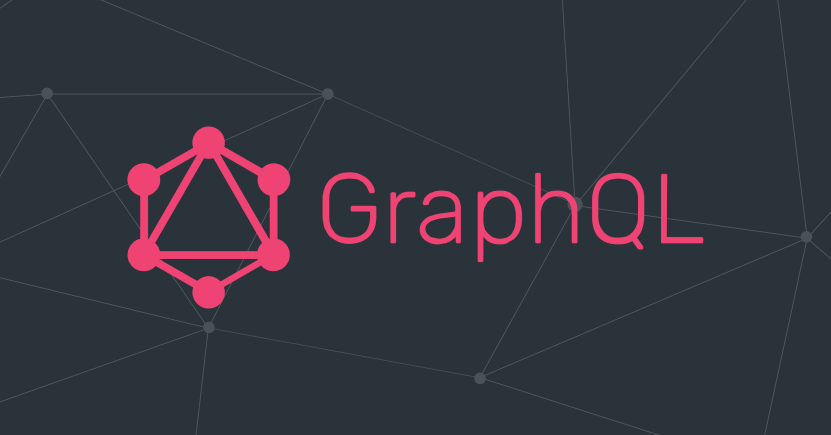Tag: Json
-
AWS AppSync Subscription to Mutation with object as input struggle
0 I want to create an EventBridge Rule that should trigger a a GraphQL Subscription over Appsync. Everything worked fine until I changed Service from an object to a string. My GraphQL Schema looks like this: input nestedObjectInput { A: String B: String } type simpleReturn { Name: String Service: nestedObject } type Mutation {…
-
How to convert JSON format of data to GraphQL query format
6 I have a Json object and want to convert it to graphql query in order to post a request on graphql api. Can any one please provide any pointer to it as I am not able to proceed. JSON object extracted from the POJO: { “customer”: { “idFromSource”: “123”, “title”: “Mrs”, “dateOfBirth”: “1980-11-11” }…
-
Can GraphQL handle XML responses where single item arrays are converted to dictionaries?
2 I’m currently working on a GraphQL/Node/Express server that retrieves data from another API. I have absolutely no access to the other API except for the data I receive back. My problem is that the response is XML and there are certain fields that should be returned as arrays but instead are being returned as…
-
“!” is an invalid start of a value. Path: $ | LineNumber: 0 | BytePositionInLine: 0.” error in GraphQL
0 I’m trying to reach information from a GraphQL API with a Post. It’s the first time I’m working with this, and after some error I’m in a point that when the token is changed the error is ‘Unathorized’ and when I change the token the error is another one, so with that I think…
-
How can I get data from a json via GraphQL and create dynamic pages in gatsby?
-2 its giving me error Cannot read properties of undefined (reading ‘edges’) when I deleted edges from const {compdata} = data.allJson.edges.node; its showing same error for node. What is right way to map this and I have to create dynamic pages using same json file.Please help me for this issue. src/data/data.json { "compdata": [{ "id":…
-
GraphQL uses REST query which has an array as JSON response does not work
0 I’m trying to query another system with a GraphQL query. Due to the system only takes REST queries I use the @rest operator to convert the query. But the REST query has an array as response which leads to the following error: {"name":"ApolloError","graphQLErrors":[],"clientErrors":[],"networkError":{},"message":"typename is undefined"} GraphQL query: const QueueStatusQuery = gql` query checkQueueStatus_HLS{ robot(input:{})…
-
Android Developer – Raas Infotek LLC – Remote
Raas Infotek LLC Remote Depends on Experience Contract: W2 Skills JSON GraphQL Kotlin eCommerce Job Description Android Developer Job Description: Strong Android mobile app developer to perform both engineering and maintenance tasks Responsibilities Develop new features and user interfaces from wireframe models together with unit and integration tests Ensure solid application performance and excellent…
-
AWS Developer (GraphQL, Node JS and Typescript) – Remote – Talent Hires – Remote
Talent Hires Remote $50 – $60 Accepts corp to corp applications, Contract: Independent, W2, 2 Year(s) Skills AWS AppSync GraphQL JSON Jmeter S3 Terraform Typescript Unit testing AWS Serverless aws lambda Job Description Hi, Urgent need for AWS Developer (GraphQL, Node JS and Typescript) AWS Developer: • Technical skills – Node JS16.x, Typescript, GraphQL, ECS…
-
FetchError: invalid json response body GraphQL
0 I’m using @apollo/datasource-rest to wrap a 3rd party API. The endpoint I’m trying to hit checks if an email is already in use or not. If the email is in use the response looks like this "body": "True", "statusCode": 200, "contentType": "application/json", If the email is not in use the api returns a 404…
-
Python GraphQL query with datetime variables
0 I’m trying to make a post request to a GraphQL API using Python3 and would like some parts of the query to be variables, without doing strange string manipulations with pasting. A good solution was something like this: import requests body = """ query ($first: Int, $occurredAtMin: DateTime){ app(id: "abc123") { events( first: $first…