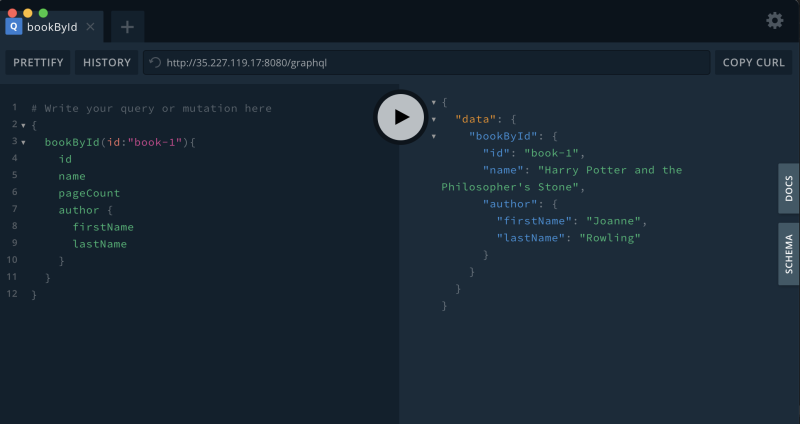I am very new in GraphQL and trying to do a simple join query. My sample tables look like below:
{
phones: [
{
id: 1,
brand: 'b1',
model: 'Galaxy S9 Plus',
price: 1000,
},
{
id: 2,
brand: 'b2',
model: 'OnePlus 6',
price: 900,
},
],
brands: [
{
id: 'b1',
name: 'Samsung'
},
{
id: 'b2',
name: 'OnePlus'
}
]
}
I would like to have a query to return a phone object with its brand name in it instead of the brand code.
E.g. If queried for the phone with id = 2, it should return:
{id: 2, brand: 'OnePlus', model: 'OnePlus 6', price: 900}
2 Answers
TL;DR
Yes, GraphQL does support a sort of pseudo-join. You can see the books and authors example below running in my demo project.
Example
Consider a simple database design for storing info about books:
create table Book ( id string, name string, pageCount string, authorId string );
create table Author ( id string, firstName string, lastName string );
Because we know that Author can write many Books that database model puts them in separate tables. Here is the GraphQL schema:
type Query {
bookById(id: ID): Book
}
type Book {
id: ID
title: String
pageCount: Int
author: Author
}
type Author {
id: ID
firstName: String
lastName: String
}
Notice there is no authorId on the Book type but a type Author. The database authorId column on the book table is not exposed to the outside world. It is an internal detail.
We can pull back a book and it’s author using this GraphQL query:
{
bookById(id:"book-1"){
id
title
pageCount
author {
firstName
lastName
}
}
}
Here is a screenshot of it in action using my demo project:
The result nests the Author details:
{
"data": {
"book1": {
"id": "book-1",
"title": "Harry Potter and the Philosopher's Stone",
"pageCount": 223,
"author": {
"firstName": "Joanne",
"lastName": "Rowling"
}
}
}
}
The single GQL query resulted in two separate fetch-by-id calls into the database. When a single logical query turns into multiple physical queries we can quickly run into the infamous N+1 problem.
The N+1 Problem
In our case above a book can only have one author. If we only query one book by ID we only get a "read amplification" against our database of 2x. Imaging if you can query books with a title that starts with a prefix:
type Query {
booksByTitleStartsWith(titlePrefix: String): [Book]
}
Then we call it asking it to fetch the books with a title starting with "Harry":
{
booksByTitleStartsWith(titlePrefix:"Harry"){
id
title
pageCount
author {
firstName
lastName
}
}
}
In this GQL query we will fetch the books by a database query of title like 'Harry%' to get many books including the authorId of each book. It will then make an individual fetch by ID for every author of every book. This is a total of N+1 queries where the 1 query pulls back N records and we then make N separate fetches to build up the full picture.
The easy fix for that example is to not expose a field author on Book and force the person using your API to fetch all the authors in a separate query authorsByIds so we give them two queries:
type Query {
booksByTitleStartsWith(titlePrefix: String): [Book] /* <- single database call */
authorsByIds(authorIds: [ID]) [Author] /* <- single database call */
booksByIds(bookIds: [ID]) [Book] /* <- single database call */
}
type Book {
id: ID
title: String
pageCount: Int
}
type Author {
id: ID
firstName: String
lastName: String
}
The key thing to note about that last example is that there is no way in that model to walk from one entity type to another. If the person using your API wants to deep load the books and their authors at they need send two queries in the same post to the server:
query {
booksByIDs(authorIds: ["book-1","book-2","book-3"]) {
id
title
}
authorsByIds(authorIds: ["author-1","author-2","author-3"]) {
id
firstName
lastName
}
}
Here the person writing the query (perhaps using JavaScript in a web browser) sends a single GraphQL post to the server asking for all the book data and all the author data by the IDs returned to them when they had previously searched using booksByTitleStartsWith. The server can now make two efficient database calls.
This approach shows that there is "no magic bullet" for how to map the "logical model" to the "physical model" when it comes to performance. This is known as the Object–relational impedance mismatch problem. More on that below.
Is Fetch-By-ID So Bad?
Note that the default behaviour of GraphQL is still very helpful. You can map GraphQL onto anything. You can map it onto internal REST APIs. You can map some types into a relational database and other types into a NoSQL database. These can be in the same schema and the same GraphQL end-point. There is no reason why you cannot have Author stored in Postgres and Book stored in MongoDB. This is because GraphQL doesn’t by default "join in the datastore" it will fetch each type independently and build the response in memory to send back to the client.
These days there are some stunningly fast (yet expensive) cloud-native NoSQL engines that can do a ton of fetches by IDs with sub-millisecond response times (e.g. CosmosDB, Bigtable, DynamoDB). Even if you use a budget database like postgres it might be the case that you can use a model that only joins to a small dataset that works well. Yet you must test performance with realist traffic volumes querying a full sized data set. Then maybe won’t have a performance problem and benefit from all the advantages of GraphQL.
What About ORM?
There is a project called Join Monster which does look at your database schema, looks at the runtime GraphQL query, and tries to generate efficient database joins on-the-fly. That is a form of Object Relational Mapping which sometimes gets a lot of "Orm Hate". This is mainly due to Object–relational impedance mismatch problem.
In my experience, any ORM works if you write the database model to exactly support your object API. In my experience, any ORM tends to fail when you have an existing database model that you try to map with an ORM framework.
IMHO, when the data model is written and optimised without thinking about ORM, then avoid using ORM, else you risk getting "Orm Hate".
What Is Practical?
Carefully performance test using realist data whenever any GraphQL fields return an array. If you hit an N+1 problem when doing pseudo-joins in GraphQL write custom code to map specific "field fetches" onto hand-written database queries.
Even when you can put in hand written queries you may hit scenarios where those joins don’t run fast enough. In which case consider the CQRS pattern and denormalise some of the data model to allow for fast lookups.
Update: GraphQL Java "Look-Ahead"
In our case we use graphql-java and use pure configuration files to map DataFetchers to database queries. There is a some generic logic that looks at the graph query being run and calls parameterized sql queries that are in a custom configuration file. We saw this article Building efficient data fetchers by looking ahead which explains that you can inspect at runtime the what the person who wrote the query selected to be returned. We can use that to "look-ahead" at what other entities we would be asked to fetch to satisfy the entire query. At which point we can join the data in the database and pull it all back efficiently in the a single database call. The graphql-java engine will still make N in-memory fetches to our code. The N requests to get the author of each book are satisfied by simply lookups in a hashmap that we loaded out of the single database call that joined the author table to the books table returning N complete rows efficiently.
Our approach might sound a little like ORM yet we did not make any attempt to make it intelligent. The developer creating the API via our custom configuration files has to decide which graphql selection paths, under which graphql queries, will be mapped onto specific database queries. Our generic logic just "looks-ahead" at what the runtime graphql query actually selects in total to understand all the database columns that it needs to load out of each row returned by the SQL. It then deduplicates by id into a hashmap.
Our approach can only handle parent-child-grandchild style trees of data. Yet this is a very common use case for us. The developer making the API still needs to keep a careful eye on performance. They need to adapt both the API and the custom mapping files to avoid poor performance.
3
-
Thank you for your post. I am discovering GraphQL. So sorry if my question is bad but the problem is not resolved. Can you give the code for query booksByAuthor(authorId: ID) [Book]?
– LaurentOct 7, 2021 at 13:58
-
the code depend on which graphql implementation you use. we use graphql-java.com. we have mapped it to our database with SQL statemens like
select {gql_selected} from books where authorId=@idand we get back a list if hashmaps like{”title”=”Mony Dick”, ”authorId”=99,”pageCount”=321}. there is no magic here just a basic query for a list of books. this is the point that there is no joining in that example.– simbo1905Oct 20, 2021 at 5:55
-
@Laurent i have expanded upon the example to be more specific that the api that you are asking about requires the client to make multiple queries explaining why that approach is efficient.
– simbo1905Oct 20, 2021 at 6:35
GraphQL as a query language on the front-end does not support ‘joins’ in the classic SQL sense.
Rather, it allows you to pick and choose which fields in a particular model you want to fetch for your component.
To query all phones in your dataset, your query would look like this:
query myComponentQuery {
phone {
id
brand
model
price
}
}
The GraphQL server that your front-end is querying would then have individual field resolvers – telling GraphQL where to fetch id, brand, model etc.
The server-side resolver would look something like this:
Phone: {
id(root, args, context) {
pg.query('Select * from Phones where name = ?', ['blah']).then(d => {/*doStuff*/})
//OR
fetch(context.upstream_url + '/thing/' + args.id).then(d => {/*doStuff*/})
return {/*the result of either of those calls here*/}
},
price(root, args, context) {
return 9001
},
},
1
-
Are you able to provide an example in resolver for brand ? That seems to be what the question is trying to get at.
– user3738936Nov 15, 2020 at 15:31