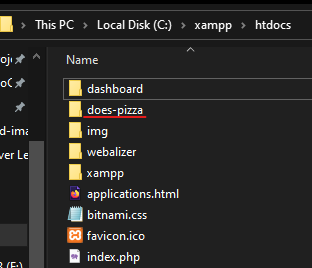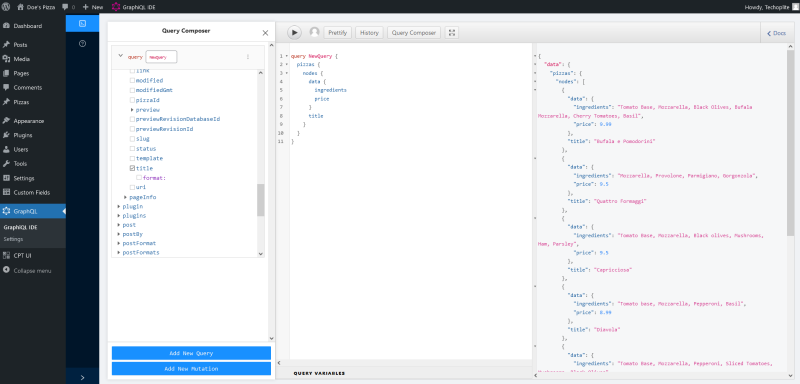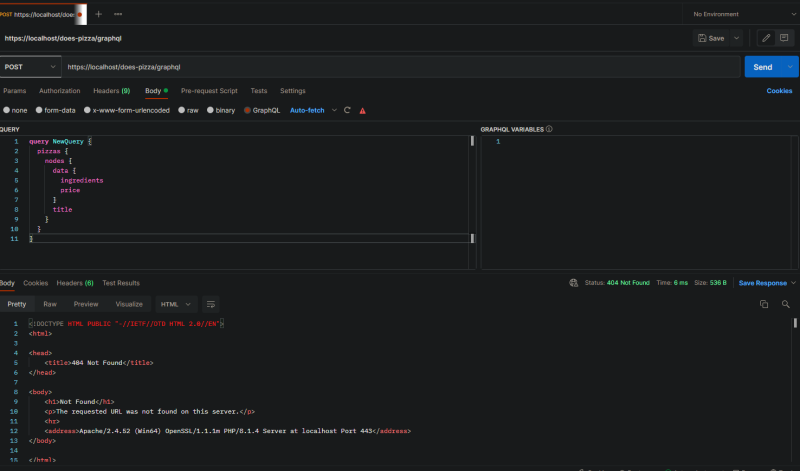I am trying to consume a GraphQL endpoint (autogenerated from a headless WordPress project) which is served over XAMPP Apache localhost server, but when I hit the endpoint with suggested from the GraphQL settings in WordPress (https://localhost/does-pizza/graphql) I get back a 404 URL not found.
Some details that could be useful to anybody trying to answer this question:
- The project folder name is actually ‘does-pizza’, hence the autogenerated endpoint
- The WordPress side of my project works just fine, in fact, I am able to send GraphQL queries through the provided Ide
- The wp-config.php just in case you need it
/**
* The base configuration for WordPress
*
* The wp-config.php creation script uses this file during the installation.
* You don't have to use the web site, you can copy this file to "wp-config.php"
* and fill in the values.
*
* This file contains the following configurations:
*
* * Database settings
* * Secret keys
* * Database table prefix
* * ABSPATH
*
* @link https://wordpress.org/support/article/editing-wp-config-php/
*
* @package WordPress
*/
// ** Database settings - You can get this info from your web host ** //
/** The name of the database for WordPress */
define( 'DB_NAME', 'does_pizza' );
/** Database username */
define( 'DB_USER', 'root' );
/** Database password */
define( 'DB_PASSWORD', '' );
/** Database hostname */
define( 'DB_HOST', 'localhost' );
/** Database charset to use in creating database tables. */
define( 'DB_CHARSET', 'utf8mb4' );
/** The database collate type. Don't change this if in doubt. */
define( 'DB_COLLATE', '' );
/**#@+
* Authentication unique keys and salts.
*
* Change these to different unique phrases! You can generate these using
* the {@link https://api.wordpress.org/secret-key/1.1/salt/ WordPress.org secret-key service}.
*
* You can change these at any point in time to invalidate all existing cookies.
* This will force all users to have to log in again.
*
* @since 2.6.0
*/
define( 'AUTH_KEY', '/fOC;iXzZpRnq[-,Qks$w!.rdjZO?m^A1|lI:k,}i$*.YzsJzpd)Q&S4)O0JpU^P' );
define( 'SECURE_AUTH_KEY', '`0TnWd!<k+cCa9EIH7+P`g>BqZnyJ<NM8Z`;7u%sm%r4gQFS@%Qj53vi8n7P|):b' );
define( 'LOGGED_IN_KEY', '05Y6C;<O%V5Ng<gP%W]vTnO2X;qc%;ncm8@,,0#Q#,UlmDl!{&yPzMa-cdh<2>I$' );
define( 'NONCE_KEY', 'Lf_NZQ,~-EI]!4KU4c682fy0xovx]r&jXG70J^-tRms(NQ=,7,rZYW8siDyVd,({' );
define( 'AUTH_SALT', 'aw!Cmo?uv>l 0Ph#{;T[)G9,XdzT+M~unG!M6A1R)}Jbu3QUC}&+~/taon{~U{9}' );
define( 'SECURE_AUTH_SALT', ')]#jI2IJZySp)b<Io~!xwY%ADUmXbbl^AH#gty({Bhjl4XsjJPw+1[?r/](6^Q8}' );
define( 'LOGGED_IN_SALT', '}T:i=Y_9ET#(uWLLu$u?p1k{V1M7t$@0=XX}!>lIa>T.[E>$4$s6 EF#>F+L;O,S' );
define( 'NONCE_SALT', 'uf3S3C.]HaSPazeZgM^HNTLb<v63QFhT[t`W|`qZL$MdrY/$bOljiU^PaFb~=En:' );
/**#@-*/
/**
* WordPress database table prefix.
*
* You can have multiple installations in one database if you give each
* a unique prefix. Only numbers, letters, and underscores please!
*/
$table_prefix = 'wp_';
/**
* For developers: WordPress debugging mode.
*
* Change this to true to enable the display of notices during development.
* It is strongly recommended that plugin and theme developers use WP_DEBUG
* in their development environments.
*
* For information on other constants that can be used for debugging,
* visit the documentation.
*
* @link https://wordpress.org/support/article/debugging-in-wordpress/
*/
define( 'WP_DEBUG', false );
/* Add any custom values between this line and the "stop editing" line. */
/* That's all, stop editing! Happy publishing. */
/** Absolute path to the WordPress directory. */
if ( ! defined( 'ABSPATH' ) ) {
define( 'ABSPATH', __DIR__ . '/' );
}
/** Sets up WordPress vars and included files. */
require_once ABSPATH . 'wp-settings.php';
-
-
In Postman I am disabling the SLL certificate, just because I want to see the request succeed, but I’d of course rather use it
-
I have tried to call both localhost on port 443 and 80 but I get the same result
This is the first time I try to do something like this, so if you need any extra piece of information just let me know it.
Thanks in advance for any help 🙂