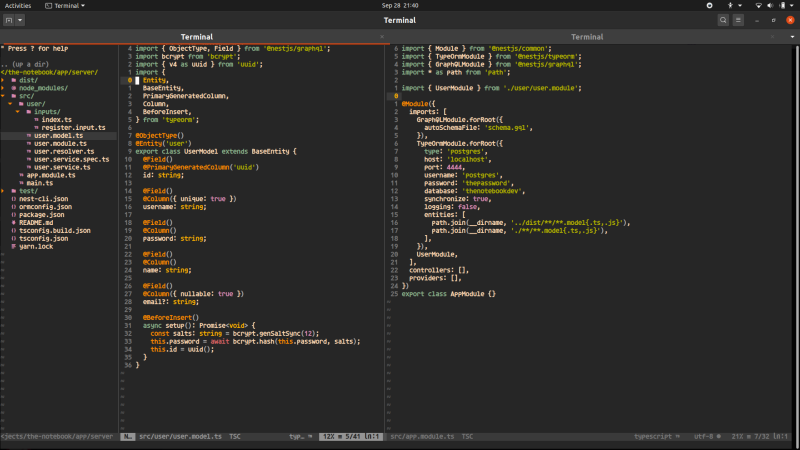I’m using NestJS, TypeORM and GraphQL for my backend API. I’m getting the following error:
GraphQLError [Object]: Query root type must be provided.
at SchemaValidationContext.reportError (/home/wise-introvert/Container/Projects/the-notebook/app/server/node_modules/graphql/type/validate.js:88:19)
at validateRootTypes (/home/wise-introvert/Container/Projects/the-notebook/app/server/node_modules/graphql/type/validate.js:107:13)
at validateSchema (/home/wise-introvert/Container/Projects/the-notebook/app/server/node_modules/graphql/type/validate.js:52:3)
at graphqlImpl (/home/wise-introvert/Container/Projects/the-notebook/app/server/node_modules/graphql/graphql.js:79:62)
at /home/wise-introvert/Container/Projects/the-notebook/app/server/node_modules/graphql/graphql.js:28:59
at new Promise (<anonymous>)
at Object.graphql (/home/wise-introvert/Container/Projects/the-notebook/app/server/node_modules/graphql/graphql.js:26:10)
at GraphQLSchemaFactory.<anonymous> (/home/wise-introvert/Container/Projects/the-notebook/app/server/node_modules/@nestjs/graphql/dist/schema-builder/graphql-schema.factory.js:49:52)
at Generator.next (<anonymous>)
at /home/wise-introvert/Container/Projects/the-notebook/app/server/node_modules/tslib/tslib.js:114:75
This is what my file structure and code looks like:
Can someone please help me. My repo: https://github.com/wise-introvert/nestjs-graphql-api.git
6 Answers
All servers running with GraphQL must have at least one @Query() to be considered a valid GraphQL server. Without it, the apollo-server package will throw an exception and the server will fail to start. This can be as simple as
@Resolver()
export class FooResolver {
@Query(() => String)
sayHello(): string {
return 'Hello World!';
}
}
1
-
2
I've added a dummy function under
@Querydecorator in my resolver but it's still throwing the same error.– Fardeen PanjwaniSep 28, 2020 at 16:29
Also ensure the Resolver is added in the module providers
@Module({
imports: [
GraphQLModule.forRoot({
installSubscriptionHandlers: true,
autoSchemaFile: true,
}),
],
controllers: [],
providers: [FooResolver], //< This
})
export class FooModule {}
2
-
2
Thanks! This was the issue for me. The accepted answer did not solve the bug for me.
– RoyalMar 29, 2021 at 7:42
-
What was missing for me was
autoSchemaFile: truein the options object.– Fernando BassoJun 23 at 11:45
This answer is not a direct answer to the question.
But if you are facing the described problem and the answers don’t help, recheck if you are using the correct imports:
// Correct
import { Resolver, Query } from '@nestjs/graphql';
// Incorrect in NestJS
import { Resolver, Query } from 'type-graphql';
I hit this when working through the Nest.js GraphQL tutorial as ‘Schema first’.
As specified in the Schema first section of quick start, I still needed to set the typePaths and definitions options:
@Module({
imports: [
GraphQLModule.forRoot<ApolloDriverConfig>({
driver: ApolloDriver,
typePaths: ['./**/*.graphql'],
definitions: {
path: join(process.cwd(), 'src/graphql.ts'),
outputAs: 'class',
},
}),
],
controllers: [AppController],
providers: [AppService],
})
This should then find any *.graphql file that you have created.