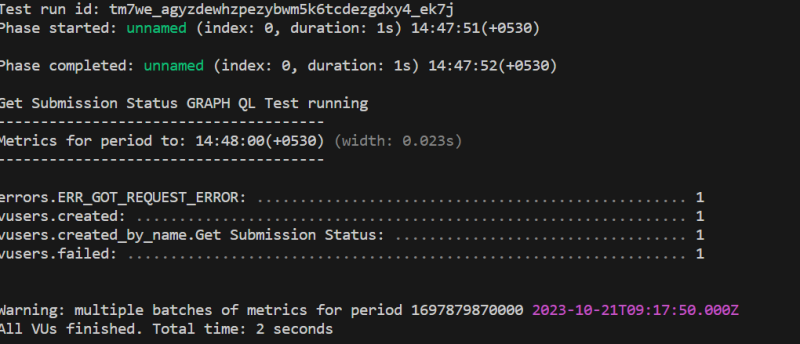I am using artillery node JS based tool for performance testing with yml based scenario.
I have installed all the plugin library
I am able to run artillery test
But I am not able to see logs for what is wrong in my graph ql request and what is response.
I tried to set DEBUG=http,https:request,https:response
I am using windows and I tried on windows command prompt and window powershell
Can someone please help me to understand where to see what went wrong or debug logs
Below is my yml code
config:
target: 'https:test.dev.demo.io'
plugins:
ensure: {}
expect: {}
metrics-by-endpoint:
useOnlyRequestNames: true
metricsNamespace: "latency_metrics"
phases:
- duration: 1
arrivalRate: 1
scenarios:
- name: "Get Bill Status"
flow:
- log: "Get Bill Status GRAPH QL Test running"
- get:
url: "/graphql"
headers: {
Authorization: "bearer f32tb20190ac1abd0a24a6e27cf124f9f7308a65592b8a72a5115995edc32277"
}
expect:
- statusCode: 200
json:
query: |
query {
getApiV1BillRequestIdStatus(requestId: "e9e5a487-4c55-48cc-853d-1bd9466db53d"}) {
code
data
message
}
}
capture:
- json: $.code
as: status_codeWindows command prompt I tried below command-
set DEBUG=http
artillery run my-script.yml
Windows powershell prompt I tried below command-
$Env:DEBUG = ‘http’
artillery run my-script.yml
I am seeing output as below