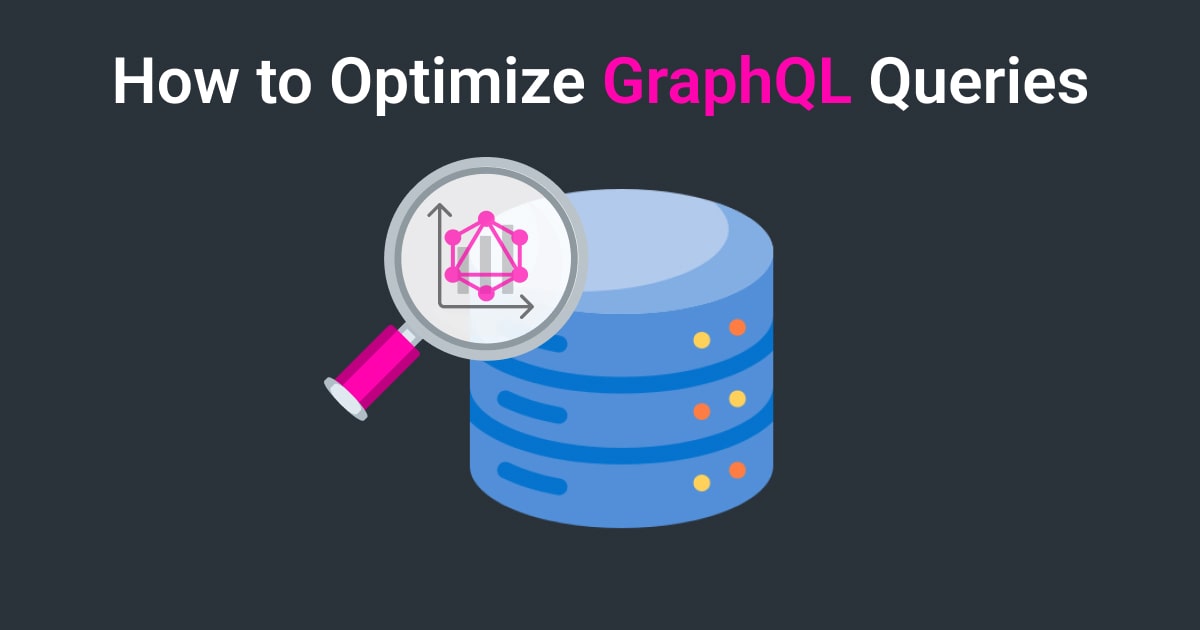GraphQL’s advancements as an API programming language have been nothing short of phenomenal. The brilliance of GraphQL lies in its ability to create a personalized experience for clients by offering them exactly what they need. The interpretation of this language, however, can be either a curse or a charm. Mismanagement of GraphQL queries can lead to a performance drop. The aim of this article is to unravel the techniques to finely tune these GraphQL inquiries for maximum task execution.
To begin with, let’s untangle the term “sculpting GraphQL inquiries”. Basically, it is the process employed to boost the proficiency of GraphQL inquiries. Multiplying their speed and output can be achieved by methodically structuring your inquiries, implementing necessary instruments for supervision and performance amplification, and welcoming advanced techniques like caching and pagination.
Take this basic GraphQL inquiry as an illustration:
query {
user(id: "1") {
name
email
posts {
title
content
}
}
}
The above inquiry basically pulls out information of a user with an Id of 1, his name, email, and all their posts along with their titles and content. Though at the surface level, this query seems simple yet efficient, it can become a performance hurdle when the user has a vast number of posts.
A primary technique for sculpting GraphQL inquiries is to gather strictly what is needed. Take the aforementioned scenario, if we only require the post titles, not their content, it’s smarter to leave out the content field from the inquiry. By omitting unnecessary content, the inquiry’s load decreases, as does the data that needs to be retrieved and processed, thereby increasing the inquiry’s speed.
query {
user(id: "1") {
name
email
posts {
title
}
}
}
Furthermore, it’s crucial in the fine-tuning process of GraphQL queries to understand how your GraphQL server unpacks these inquiries. In GraphQL, every field in an inquiry has a corresponding function on the server-side, called resolver function, which is accountable for fetching the respective field data. If not managed properly, these resolver functions could ignite performance concerns.
Let’s dissect another inquiry:
query {
user(id: "1") {
name
email
friends {
name
email
}
}
}
In the above inquiry, the ‘friends’ field might initiate a resolver function that pulls out the friend’s data of the user from a database. If the user has a wide network of friends, this could result in excessive database inquiries leading to performance impairment. This scenario, often coined as the “N+1 issue”, is a known issue in GraphQL, which can be tackled by introducing techniques like batching and caching, to be discussed further.
In conclusion, sculpting GraphQL inquiries requires a thorough understanding of the inquiries’ architecture, an knowledge of what data is necessary, and clarity on how your server executes these inquiries. By incorporating these cornerstones, the efficacy and performance of your GraphQL inquiries can be ensured. Future chapters will delve into the nitty-gritty of orchestrating your GraphQL inquiries for optimum performance.
Chapter 2: Orchestrating Optimal Structure for Your GraphQL QueriesConstructing your GraphQL queries in a manner that’s both efficient and performance-focused is an art that could contribute significantly to the output of your GraphQL. This chapter aims to lead you down the path of impeccably architecting your GraphQL queries, which, in turn, will boost the performance of your application.
Step 1: Decimate Query DepthQuery depth in GraphQL parlance relates to the total nested fields ensconced within the query. It’s akin to unpeeling an onion, where deeper layers mean increased processing needs. Hence, it’s vital to slash the depth of your queries to the bare minimum.
Consider the subsequent GraphQL query as an example:
query {
user {
posts {
title
comments {
text
author {
name
}
}
}
}
}
The query depth here is 4, which could be trimmed by omitting surplus nested fields or dividing the query into an array of smaller queries.
Step 2: Implement FragmentsFragments in GraphQL act like templates for reusable query components. They can trim the heft of your queries while enhancing their legibility.
See the subsequent example to understand fragments better:
fragment userData on User {
id
name
email
}
query {
user {
...userData
posts {
title
}
}
}
In this example, the userData fragment serves to gather user data, thereby trimming the query bulk.
GraphQL variables enable your queries to accept dynamic input values. Implementing them can dial down your queries’ intricacy and bolster their performance.
The subsequent example illustrates the usage of variables:
query getUser($id: ID!) {
user(id: $id) {
name
email
}
}
In this illustration, the $id variable is employed to retrieve a specific user’s data.
Directives in GraphQL manipulate the performance of your queries by allowing you to control the fields being fetched.
Check out this example for implementing directives:
query getUser($id: ID!, $includeEmail: Boolean!) {
user(id: $id) {
name
email @include(if: $includeEmail)
}
}
In this instance, the @include directive is exercised to conditionally fetch the email field.
Aliases in GraphQL provide the ability to rebrand the outcome of a field to your preference. It’s useful in preventing mix-ups when pulling the same field from varied types.
The subsequent example illustrates alias usage:
query {
firstUser: user(id: 1) {
name
}
secondUser: user(id: 2) {
name
}
}
Here, the aliases firstUser and secondUser replace the name field for two distinct users.
By adhering to these steps and incorporating them within your workflow, you can design your GraphQL queries effectively, thereby leading to enhanced performance and a seamless user experience.
Chapter 3: Essential Approaches to Enhance GraphQL EfficiencyGraphQL’s ability to gather numerous resources in a solitary request makes it an attractive alternative to RESTful APIs. To unlock its full potential, mastering the art of boosting its efficiency is integral. This chapter sheds light on crucial strategies for fine-tuning GraphQL’s performance.
1. Escaping the Traps of Over-fetching and Under-fetching
GraphQL’s core advantage lies in its facility for clients to articulate their specific data needs, aiding in circumventing the pitfalls of over-fetching and under-fetching. This isn’t an automatic feature though. It’s vital to meticulously construct your queries, guaranteeing they pull only the requisite data.
Consider for example, if user names and emails are all that’s required, resist the temptation to ask for ancillary information such as addresses or phone numbers. Below is a blueprint of a properly constructed query:
query {
users {
name
email
}
}
2. Capitalize on Persistent Queries
Implementing persistent queries can elevate your GraphQL server’s performance. By transmitting a pre-generated ID instead of the full query string to the server, you decrease network payload. Moreover, it sanctions you to pre-approve certain queries on your server, providing an additional security layer.
The following snippet shows how you can administer persistent queries:
// Client
const PERSISTED_QUERY_ID = '12345';
apolloClient.query({
id: PERSISTED_QUERY_ID,
variables: { /* your variables */ },
});
// Server
app.use('/graphql', persistedQueries({
queries: {
'12345': `query ($id: ID!) {
user(id: $id) {
name
email
}
}`,
},
}));
3. Amalgamate Multiple Requests
GraphQL accommodates the integration of multiple requests into a singular request. This crucial feature limits the back-and-forth communication between the client and the server, boosting performance.
Outlined below is a demonstration of combining multiple requests:
query {
user1: user(id: 1) {
name
email
}
user2: user(id: 2) {
name
email
}
}
4. Employ DataLoader for Batching and Caching
Facebook’s DataLoader, a handy utility for batching and caching requests, can diminish database hits and thus ameliorate performance.
The illustration below shows DataLoader usage:
const DataLoader = require('dataloader');
const userLoader = new DataLoader(ids => myBatchGetUsers(ids));
// You can now get users using
const user = await userLoader.load(1);
5. Impose Query Depth Limits
Extensive queries can drain performance. By employing tools such as graphql-depth-limit, you can keep a tab on your queries’ depth.
See how to impose depth limits on your queries:
const depthLimit = require('graphql-depth-limit');
const express = require('express');
const graphqlHTTP = require('express-graphql');
const app = express();
app.use('/graphql', graphqlHTTP({
schema: MyGraphQLSchema,
validationRules: [depthLimit(5)],
}));
6. Deploy Pagination
Executing pagination can curtail the quantum of data transmitted simultaneously, thereby enhancing performance. We will examine this subject exhaustively in Chapter 6.
Incorporating these strategies, you can considerably upgrade GraphQL query performance. It’s essential to remember that proficiency in optimization is a cyclic journey, and new strategies to boost GraphQL performance are always around the corner.
Chapter 4: Innovative Approaches to Enhance the Performance of Executing GraphQL QueriesCreating highly potent GraphQL queries is the key to smooth-running application performance. We welcome you to explore modern methodologies that can amplify your GraphQL query execution capacity.
1. Preference for Variables Over String Interpolation
The usage of dynamic data via string interpolation has been a conventional practice in the GraphQL ecosystem. Although, this approach often results in mediocrity in terms query performance. Employing variables is a superior tactic that boosts overall productivity. Consider the below examples:
// Average performance
let title = '123';
let mission = `{
user(title: "${title}") {
fullName
email
}
}`;
// Improved performance
let title = '123';
let mission = `query FetchUser($title: ID!) {
user(title: $title) {
fullName
email
}
}`;
In the advanced scenario, $title replaces string interpolation with a variable, alerting GraphQL that the specific parameter is variable, leading to an increase in query proficiency.
2. Refining Your Data Points in the Query
One of the strong suits of GraphQL is its capacity to accurately determine the necessary data to be extracted. Nonetheless, it’s common to unintentionally overload data requests. By clearly defining your data points, the productivity of your GraphQL query amplifies. Observe the given scenario:
// Superfluous
{
user {
userID
fullName
email
homeAddress
phone
}
}
// Refined
{
user {
userID
fullName
email
}
}
In the refined version, userID, fullName, and email are the only requests, yielding a more efficient query.
3. Utilising Directives for the Omission or Inclusion of Optional Fields
In GraphQL inquiries, directives play crucial role in removing or adding certain fields. They contribute to an increased query productivity, as demonstrated here:
query CompileUser($isEmailNeeded: Boolean!) {
user {
userID
fullName
email @include(if: $isEmailNeeded)
}
}
In the discussed scenario, the email field is incorporated in the response only when $isEmailNeeded is true, enhancing the execution of GraphQL queries.
4. Consolidating Your Queries
Consolidation, or fusion, implies amalgamating multiple requests into one, thus minimizing server interaction. Here’s an illustrative example:
[
{
mission: `{
user(id: "X1") {
fullName
email
}
}`
},
{
mission: `{
user(id: "Y2") {
fullName
email
}
}`
}
]
In this example, separate queries have been merged into one entity, dispatched as a unified package, reducing server contacts, and amplifying the productivity of your query execution.
5. Implementing Persisted Queries
Persisted queries initially transmit the comprehensive query to the server, delivering a unique ID. This ID supersedes the full query in subsequent requests, thereby trimming the request’s size. The example below illustrates this:
// First request
{
mission: `{
user(id: "X1") {
fullName
email
}
}`,
extensions: {
persistThis: true
}
}
// Future requests
{
extensions: {
priorQuery: {
sha256Key: "ef324erb46db50b531258c0291f65fb65gleffah12ech82h34d5e1r576n38"
}
}
}
In this instance, the initial request contains guidelines to persist the totality of the query. The server responds with a unique ID (SHA-256 key). This key replaces the original lengthy query, shrinking its size and bolstering your GraphQL query execution.
By leveraging these inventive tactics, you can dramatically upgrade your GraphQL queries’ execution, leading to a smoothly running application. Ultimate refinement is obtained through a detailed understanding of your data and tailoring your queries to meet those specifications.
Chapter 5: Utilizing Applications for Fine-tuning GraphQL QueriesGraphQL, a formidable resource, has ushered in a new approach to handling APIs. To fully tap into GraphQL’s capabilities, refining your GraphQL inquiries is pivotal. Utilizing suitable applications can streamline this process significantly. In this chapter, our focus will be on dissecting some of the premium applications designed for refining GraphQL inquiries.
1. Apollo Client: Coming with robust features, the Apollo Client forms a comprehensive state management library for JavaScript that assists in governing both local and beyond data with GraphQL. It brandishes features like intelligent caching, error management, pagination and server-side rendering support. To identify performance-related issues, Apollo Client carries along valuable devtools.
import { ApolloClient, InMemoryCache } from '@apollo/client';
const client = new ApolloClient({
uri: 'https://my-graphql-endpoint.com/graphql',
cache: new InMemoryCache()
});
2. GraphiQL: This in-browser Integrated Development Environment (IDE), lets developers explore the depth of GraphQL. It empowers users to author, validate, and trial GraphQL inquiries. Offering syntax highlighting, intelligent type ahead, and real-time error spotlighting, GraphiQL refines the efficiency of query writing.
import { GraphiQL } from 'graphiql';
import 'graphiql/graphiql.css';
function MyGraphiQL() {
return (
<GraphiQL fetcher={myGraphQLFetcher} />
);
}
3. GraphQL Voyager: Designed to give visual insight into a GraphQL API, this tool forms an interactive display. By mapping out the structure and relationships within your schema, it facilitates the development of better-crafted queries.
4. Apollo Server: A product of community contribution and open-source approach, Apollo Server delivers compatibility with any GraphQL schema. It offers tools like tracing performance and reporting schemas, assisting in demystifying query performance.
const { ApolloServer, gql } = require('apollo-server');
const typeDefs = gql`
type Query {
"A simple type for getting started!"
hello: String
}
`;
const server = new ApolloServer({
typeDefs,
resolvers,
});
server.listen().then(({ url }) => {
console.log(`🚀 Server ready at ${url}`);
});
5. Prisma: A versatile open-source database toolkit featuring an Object-Relational Mapping (ORM) for Node.js and TypeScript, Prisma can pair with GraphQL. This combination can modulate database inquiries and enhance performance by curtailing the amount of data retrieval.
import { PrismaClient } from '@prisma/client'
const prisma = new PrismaClient()
async function main() {
const allUsers = await prisma.user.findMany()
console.log(allUsers)
}
main()
.catch(e => {
throw e
})
.finally(async () => {
await prisma.$disconnect()
})
6. DataLoader: DataLoader serves as a fundamental utility in your application data acquisition layer. It ensures a standard API over various systems and minimizes requests through batching and caching mechanisms.
import DataLoader from 'dataloader'
async function batchFunction(keys) {
return keys.map(key => `Hello ${key}`);
}
const myLoader = new DataLoader(batchFunction);
myLoader.load('World')
.then(value => console.log(value));
Employing these tools aptly can substantially upgrade your GraphQL inquiries’ performance. However, it’s crucial to remember that tools constitute only a fraction of the whole process. The importance of sound design, proficient data structures, and comprehending your data cannot be undermined in the quest of refining your GraphQL inquiries.
Chapter 6: Mastering the Application of Data Segmentation techniques in GraphQLData segmentation, more commonly known as Pagination, is a vital cog in the wheel for any data-centric application, like GraphQL. This technique gives you the reins to govern the volume of data fetched from the server, leading to more refine GraphQL queries and a boosted performance of your application. We will guide you smoothly through the thorough process of implementing Pagination in GraphQL.
- Understanding Pagination within GraphQLIn the domain of GraphQL, ‘Pagination’ denotes the technique of splitting large data into smaller, more manageable fragments or ‘pages’. This technique becomes incredibly useful when dealing with colossal datasets. Instead of loading the entire data at once which can be both overwhelming and inefficient, you have the option to load a specified set of items.
- Types of Pagination Techniques in GraphQLThere are primarily two techniques of Pagination in GraphQL: offset-based Pagination and cursor-based Pagination.
- Offset-based Pagination: This technique is in line with the traditional pagination style where you denote the number of items to skip (offset) and the number of items to load (limit). Here’s an example of how to employ offset-based Pagination in GraphQL:
query { items(offset: 10, limit: 5) { id name } } - Cursor-based Pagination: This method signifies a more advanced pagination style. Instead of utilizing offsets, a cursor is used to identify the position in the dataset from which the subsequent items will be loaded. This method is highly reliable and efficient, particularly when dealing with real-time data. Check out this example:
query { items(first: 5, after: "cursor") { edges { cursor node { id name } } pageInfo { hasNextPage endCursor } } }
- Offset-based Pagination: This technique is in line with the traditional pagination style where you denote the number of items to skip (offset) and the number of items to load (limit). Here’s an example of how to employ offset-based Pagination in GraphQL:
- Implementing Pagination in GraphQLThe process of putting Pagination into action in GraphQL entails the following steps:
- Define the Pagination Parameters: Depending on the type of Pagination technique you aim to implement, you need to configure your GraphQL schema with appropriate fields. For example, if you’re using offset-based Pagination,
offsetandlimitfields are necessary. Conversely, for cursor-based pagination, you needfirst,last,before, andafterfields. - Fetch the Paginated Data: You have to use your resolver function to draw out the paginated data from your data source. This would typically involve crafting a database query utilizing the Pagination parameters.
- Return the Paginated Data: Finally, the Paginated data will have to be delivered back from your resolver function. If you’re using cursor-based Pagination, you’ll also need to deliver a
pageInfoobject that contains details concerning the Pagination state.
- Define the Pagination Parameters: Depending on the type of Pagination technique you aim to implement, you need to configure your GraphQL schema with appropriate fields. For example, if you’re using offset-based Pagination,
- Benefits of Implementing Pagination in GraphQLImplementing Pagination in GraphQL comes with myriad benefits:
- Boosted Performance: By restricting data retrieval to a specific count of items at a time, you get the opportunity to ease the load on your server and thereby enhance the performance of your application.
- Improved User Experience: Pagination allows you to create a more efficient interface for representing comprehensive datasets to your users.
- Better Control on Data Extraction: Pagination gives you a greater hold over the amount of data you extract from the server, which can be extremely helpful in fine-tuning your GraphQL queries.
To sum up, mastery over the technique of pagination in GraphQL is an indispensable part of enhancing your GraphQL queries and boosting the performance of your application. Whether you decide to use offset-based Pagination or cursor-based Pagination, understanding the underlying principles and putting them into action successfully in your GraphQL application development is the key.
Chapter 7: Mastering Blueprints for Optimizing GraphQL Request EffectivenessAs the magnitude of your software application expands, the complexity and quantity of your GraphQL inquiries also scale up. This expansion can have negative implications for your software’s performance if not adequately managed. In this segment, we will explore a variety of methods that can supercharge the effectiveness of your GraphQL requests, thus guaranteeing top-notch software response times.
1. Integrating and Archiving Data
You can turbocharge your GraphQL request effectiveness by amalgamating multiple requests into a single combined package – a process known as ‘batching’. This method minimizes the communication exchange between client-side and server-side, leading to a notable improvement in the software’s response time.
GraphQL provides utility libraries like Dataloader for request batching. Here’s a straightforward example:
const DataLoader = require('dataloader');
const aggregateFunction = async (keys) => {
return keys.map(key => fetch(`https://api.example.com/data/${key}`));
};
const loader = new DataLoader(aggregateFunction);
loader.load(1);
loader.load(2);
An additional solution for supercharging request effectiveness is ‘caching’. This method involves storing the result of a single request and reusing it for similar requests. This approach reduces server strain and accelerates response times.
2. Establishing Connection Modules for Data Fragmentation
When dealing with substantial data, competent data fragmentation becomes crucial. GraphQL provides a connection module that facilitates this process. The module comprises fields such as edges and pageInfo that provide insights into the data and the status of data fragmentation.
Here is how a connection module looks in a GraphQL request:
{
allProducts(first: 10, after: "cursor") {
edges {
node {
id
name
}
cursor
}
pageInfo {
hasNextPage
endCursor
}
}
}
3. Monitoring and Regulating Request Complexity
Excessively complicated requests can overload your server and hamper software performance. You can manage this by limiting the complexity level of your requests. GraphQL allows you to assign complexity values to your fields and stipulate a maximum value for your requests.
You can keep an eye on your requests using tools such as Apollo Studio, which provides a deep dive into your request efficiency and aids in pinpointing performance bottlenecks.
4. Employing Persisted Requests
The technique of persisted requests involves the client communicating only the request’s hash to the server instead of the full request string. This strategy reduces network data throughput and improves overall performance. It also enhances security by allowing the server to only accept predetermined requests.
Here is an example of how to use persisted requests with the Apollo Client:
import { createPersistedQueryLink } from "@apollo/client/link/persisted-queries";
import { InMemoryCache } from "@apollo/client";
import { HttpLink } from "@apollo/client";
import { ApolloClient } from "@apollo/client";
import { sha256 } from 'crypto-hash';
const link = createPersistedQueryLink({ sha256 }).concat(new HttpLink({ uri: "/graphql" }));
const client = new ApolloClient({
cache: new InMemoryCache(),
link,
});
5. Escalating Server Performance
Finally, escalating your server can dramatically turbocharge the effectiveness of your GraphQL requests. This could involve tactics like load-balancing, employing a content distribution network (CDN), and fine-tuning your database requests.
In conclusion, optimizing GraphQL request effectiveness requires a mix of tactics and proven procedures. By integrating and archiving requests, setting up connection modules for data fragmentation, monitoring and regulating request complexity, employing persisted requests, and escalating server performance, you can guarantee that your GraphQL requests remain powerful and highly effective as your software’s magnitude grows.