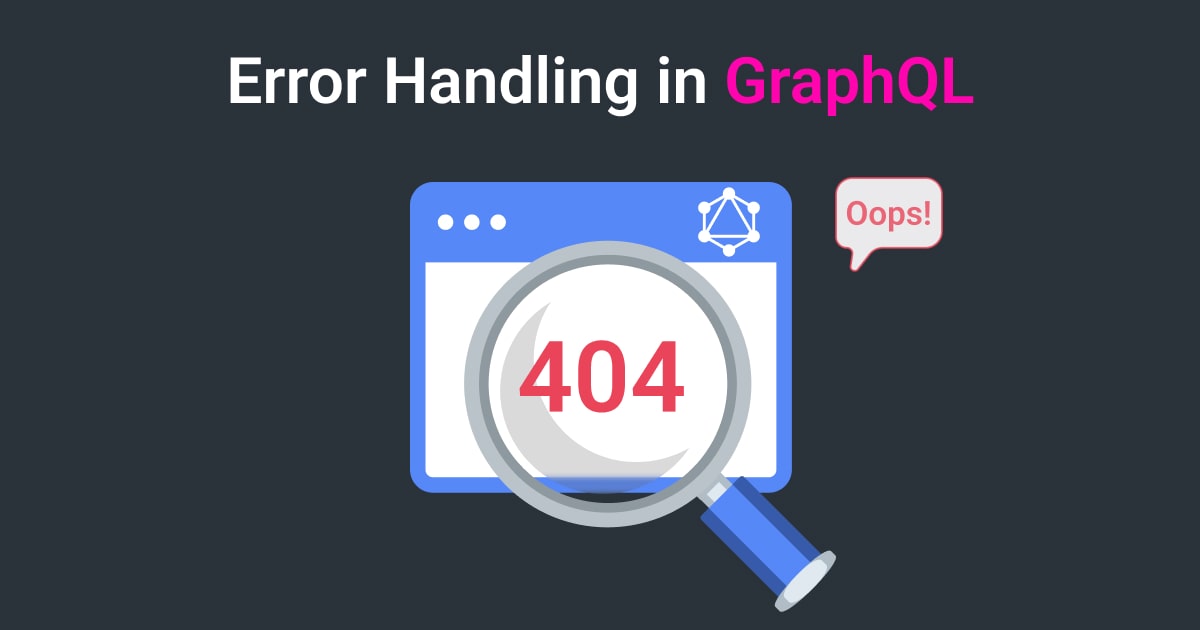Welcome aboard the GraphQL vehicle, an exceptional interface language that facilitates robust API queries, transforming developers’ data interactions. Undeniably, one subject area you will inevitably face in your GraphQL journey is its error management principles. This rudimentary discussion aims at nurturing your understanding of this vital area. It will also form a solid base for more advanced ideas to come.
Conceived by Facebook in 2012 and made open-source three years later, GraphQL has been drawing the attention of many, recognized for providing a more robust, potent, and adaptable substitute for REST. Nevertheless, any piece of tech comes with its fair share of hurdles. Among the most pivotal ones for GraphQL is handling errors, an aspect that can create or undermine your application’s usability.
Error management in GraphQL is indeed a wide subject area touching several aspects, with syntax mistakes, validation mishaps, and execution faults being at the forefront. Knowing how to manage these faults can significantly enhance your app’s resilience and trustworthiness.
Syntax faults arise when a GraphQL request fails to conform to the stipulations of the GraphQL syntax. To illustrate, should a query omit a field or consist of an invalid field, a syntax error is reported. Observe this basic illustration:
query {
user {
id
name
inapplicableField
}
}
In this query, inapplicableField is unsuitable, resulting in a syntax error from GraphQL.
Contrastingly, validation mishaps occur when a GraphQL request, even though syntactically correct, does not adhere to the GraphQL schema. For instance, any request for a field that is not present in the schema will cause a validation error. Look at this example:
query {
user {
id
name
email
}
}
In the query showcased above, if email is not recognized in the schema, GraphQL will present a validation error.
Execution faults, the third category of errors you may witness in GraphQL, occur during the execution of a GraphQL query or mutation. For instance, in a situation where a database query cannot be executed or a resolver throws an exception, there will be an execution fault.
Comprehending these diverse types of faults is the first stride towards acing error management in GraphQL. Subsequent discussions will dig deeper into these error types, understand how to tackle them efficiently, and glean insights from real-world instances. Additionally, we will impart some valuable tips and hacks to assist you in ironing out issues in your GraphQL error management process.
Stay alert as we set forth on this intriguing voyage of decoding the enigmas of error management in GraphQL. This guide, whether you’re a seasoned GraphQL developer or a beginner, guarantees to light up your learning path and enhance your knowledge quotient. Let’s get moving!
Chapter 1: An Illustrated Guided Tour to the GraphQL UniverseWelcome aboard our spaceship as we embark on an illustrated guided tour of the GraphQL universe. This chapter aims to provide a comprehensive understanding of GraphQL, its architecture, and how it fits into the world of web development. We will also delve into the importance of error handling in GraphQL, setting the stage for the subsequent chapters.
1.1 Understanding GraphQLGraphQL, a query language developed by Facebook in 2012 and open-sourced in 2015, has revolutionized the way developers interact with APIs. Unlike REST, which is based on a rigid structure of endpoints and HTTP verbs, GraphQL offers a flexible, efficient, and powerful alternative.
{
user(id: 1) {
name
email
friends {
name
}
}
}
In the above GraphQL query, we’re asking for a user with an ID of 1, and we want their name, email, and the names of their friends. This is a simple example of how GraphQL allows us to ask for exactly what we need, reducing over-fetching and under-fetching issues common in REST APIs.
1.2 The Architecture of GraphQLGraphQL operates on a schema-based architecture. The schema, written using the GraphQL Schema Definition Language (SDL), defines the data types, queries, and mutations available to the client.
type User {
id: ID!
name: String!
email: String!
friends: [User]
}
type Query {
user(id: ID!): User
}
In this schema snippet, we define a User type and a Query type. The User type has four fields: id, name, email, and friends. The Query type has one field, user, which takes an id argument and returns a User.
GraphQL’s flexibility and efficiency have made it a popular choice among developers. It allows front-end developers to request exactly what they need, reducing the amount of data transferred over the network and improving application performance. On the back-end, GraphQL’s type system ensures that the data sent to the client is valid, reducing runtime errors.
1.4 The Importance of Error Handling in GraphQLError handling is a critical aspect of any application, and GraphQL is no exception. GraphQL’s error handling mechanism is different from traditional REST APIs, and understanding it is key to building robust GraphQL applications.
In GraphQL, an error doesn’t result in an HTTP error code. Instead, the server returns a 200 OK status, and the error information is included in the response body. This approach allows the client to receive partial data in case of an error, which can be beneficial in some scenarios.
{
"data": {
"user": null
},
"errors": [
{
"message": "User with ID 1 not found",
"locations": [
{
"line": 2,
"column": 3
}
],
"path": [
"user"
]
}
]
}
In the above response, the server couldn’t find a user with an ID of 1, so it returned an error. However, the response still has a 200 OK status, and the data field is present, albeit with a null value.
Understanding and properly handling these errors is crucial for building reliable and user-friendly applications. In the following chapters, we will delve deeper into the world of error handling in GraphQL, exploring its practical aspects, real-world case studies, and best practices.
Chapter 2: Delving into the A to Z of Mastering GraphQL Error Management: A Quick GuideThe domain of GraphQL is wide-ranging, involving variables such as error mitigation, that are essential for smooth, non-stop workflows in the programming landscape. Let’s skim through the principal mechanisms of error management tactics adopted by GraphQL, providing a breezy but thorough overview of the topic.
1. Deciphering GraphQL ErrorsMissteps in the realm of GraphQL don’t necessarily imply serious system glitches. In fact, they’re an intrinsic part of routine procedures and could act as priceless indicators of system activity. To put it in simple terms, there are two main categories of errors that might crop up in GraphQL:
- Operational Errors: These mishaps occur when the server trying to process an appropriate query hits an impediment along the way. For instance, if a field’s resolve function yields an error or presents a promise that fails to be fulfilled, GraphQL identifies this mishap and appends it to the “errors” tally in the response.
- Evaluation Errors: These surface when there’s a syntax discrepancy or a mismatch with the schema in a query. So, if a query requires a nonexistent field, GraphQL reciprocates with an evaluation error.
- Tactics for Error Mitigation in GraphQL
The strategy used for error handling in GraphQL diverges from the classic REST APIs. Instead of capitalizing on HTTP status codes, GraphQL adopts a comprehensive, field-centric process for error mitigation. This denotes that even when a hitch crops up during the resolution of a specific field, the rest of the fields remain unaffected.
Visualize this scenario:
{
user {
name
age
}
}
Let’s assume an error emerges during the resolution of the age field. Despite this, GraphQL will still successfully decipher the name field and integrate it into the response, while slotting the error into an independent errorscollection in the reply.
{
"data": {
"user": {
"name": "John Doe",
"age": null
}
},
"errors": [
{
"message": "Experienced a hiccup during the resolution of the age field.",
"locations": [
{
"line": 4,
"column": 5
}
],
"path": [
"user",
"age"
]
}
]
}
Within a GraphQL backdrop, every error needs to include a message property – a clear-text string that offers an account of the error. This message is designed for developers and should stay out of the sight of the final users.
Paired with the message property, an error can also possess an optional locations property – a sequence of objects signifying the origin of the error in the query. Each entity in the locations array entails line and columnproperties.
An optional path property could additionally be included in errors, typically a blend of numbers and strings that trace the error’s path in the concomitant field performance.
Using GraphQL, developers are capable of formulating custom error management strategies by lengthening the GraphQLError class. This technique can come in useful to include extra data in errors, like unique error codes or simplified error explanations.
Here’s a sample of a tailored GraphQL error:
class MyGraphQLError extends GraphQLError {
constructor(message, code) {
super(message);
this.code = code;
}
}
In this sample, the MyGraphQLError class broadens the GraphQLError class and tags on a code property. This code can serve to classify the errors and provide extra understanding related to the error.
To bring things to a close, the mechanics of GraphQL for managing errors are an invaluable feature for coders – it opens the door for field-specific error mitigation, ensures exhaustive error annotations, and the formation of personalized error management strategies. By mastering these prime concepts, developers can strengthen their GraphQL APIs, thereby enhancing their resilience and performance.
Chapter 3: An In-depth Understanding: Implementing Fault Handling in GraphQLThis segment will offer an in-depth analysis concerning the practical elements vital for executing fault handling in GraphQl, from the diversity of blunder types to the pivotal role of failure management in boosting the user experience.
Initially, it’s critical to grasp the fact that GraphQL doesn’t inherently consist of a built-in procedure for managing faults. On the contrary, it relies on the underlying transport protocol, commonly HTTP. Therefore, if an error takes place, GraphQL will dispatch a 200 OK status code, while incorporating a multitude of blunders within the body content of the returned message.
Here’s a graphical representation of potential failure structuring within GraphQL:
{
"errors": [
{
"message": "Unable to retrieve the name for the character ID 1002.",
"locations": [ { "line": 6, "column": 7 } ],
"path": [ "hero", "heroFriends", 1, "name" ]
}
],
"data": {
"hero": {
"name": "R2-D2",
"heroFriends": [
{
"name": "Luke Skywalker"
},
null,
{
"name": "Leia Organa"
}
]
}
}
}
In the depicted scenario, the malfunction message showcases the inability to obtain the name of the character with ID 1002. The locations territory denotes the precise spot where the failure was triggered within the GraphQL document, while the path territory alludes to the sequence of the response field that was affected by the fault.
Let’s now assess handling these types of faults from the perspective of a GraphQL server.1. Employing a Personalised Fault Class: A valuable strategy for handling faults in GraphQL involves utilizing a personalized fault class. Such a class can broaden conventional JavaScript’s Error class and enhance it by integrating more relevant properties concerning your application requirements. Embedding more user-centric messages alongside unique fault codes are potent instances.
class CustomError extends Error {
constructor(message, code) {
super(message);
this.code = code;
}
}
2. Launching Faults in Resolvers: In GraphQL’s context, faults can be launched in your resolvers upon noticing discrepancies. This way, GraphQL is able to intercept these failures and append them to the failure territory within the response.
const resolvers = {
Query: {
character: (parent, args, context, info) => {
if (!characterExists(args.id)) {
throw new CustomError('Character is absent', 'CHARACTER_MISSING');
}
// ...
},
},
};
3. Moulding Fault Messages: GraphQL offers the alternative to mould fault messages prior to their dispatch to the client. One can achieve this using the formatError option in the Apollo Server or express-graphql.
const server = new ApolloServer({
typeDefs,
resolvers,
formatError: (error) => {
if (error.originalError instanceof CustomError) {
return { message: error.message, code: error.originalError.code };
}
return error;
},
});
In this situation, if the fault is an instance of CustomError, a personalised fault format is dispatched. If not, the original fault is dispatched.
4. Managing Faults from the Client’s Perspective: Managing faults from the client’s side involves the oversight of the failure territory within the response. If the territory comprises content, this signals the emergence of one or more faults.
queryCharacter(id).then((response) => {
if (response.errors) {
response.errors.forEach((error) => {
console.error(`Fault: ${error.message} (code: ${error.code})`);
});
} else {
console.log(response.data);
}
});
In conclusion, integrating fault handling within GraphQL encompasses a balanced integration of personalized fault classes, launching faults in resolvers, moulding fault messages, and client-oriented failure management. Adopting these methods can facilitate a more seamless user experience and lead to a more robust GraphQL server.
Chapter 4: Unravelling GraphQL Error Management: Insights from Practical ScenariosThis chapter pivots around genuine use-cases that elucidate the strategies for handling GraphQL errors. We will delve into the exclusive strategies that various businesses have employed to cope with GraphQL glitches, the hurdles they encountered, and the custom solutions they devised. This chapter seeks to provide a hands-on comprehension of GraphQL error rectification from vetted tactics.
Real-world Scenario One: Facebook’s Strategy for GraphQL Error RectificationBeing the creator of GraphQL, Facebook follows a groundbreaking technique to tackle errors. Their setup smartly integrates GraphQL’s inherent error management elements with custom routines for error rectification.
Take the ensuing piece of code:
query {
user(id: "1") {
name
friends {
name
}
}
}
Suppose there’s a fault in the friends field in this segment, Facebook’s GraphQL server won’t stop the remainder of the query execution. Instead, it will designate a null to the friends field and encapsulate an error detail in the errors array in the response.
{
"data": {
"user": {
"name": "John Doe",
"friends": null
}
},
"errors": [
{
"message": "A problem arose while retrieving friends.",
"locations": [
{
"line": 4,
"column": 5
}
],
"path": [
"user",
"friends"
]
}
]
}
Such a procedure guarantees clients receive maximum data despite error instances. Moreover, it furnishes them with detailed error insights vital for problem rectification.
Real-world Scenario Two: GitHub’s Approach for Streamlining GraphQL API ErrorsGitHub’s GraphQL API employs a distinctive technique. They modify the GraphQL schema to inject an errors field in the response of each object. This positions them to highlight errors right at the source of the responsible data.
Here’s a depiction:
query {
repository(owner: "octocat", name: "Hello-World") {
issues(last: 20) {
edges {
node {
title
body
errors {
message
}
}
}
}
}
}
In the above excerpt, if a problem ensues while fetching an issue’s body, the associated errors field will include the error detail.
{
"data": {
"repository": {
"issues": {
"edges": [
{
"node": {
"title": "Found a bug",
"body": null,
"errors": [
{
"message": "A problem arose while retrieving the issue body."
}
]
}
},
// Other issues...
]
}
}
}
}
Such a framework enhances error management, enabling clients to address errors pertinent to individual entities.
Real-world Scenario Three: Shopify’s Method for GraphQL API Error NavigationShopify’s GraphQL API takes a route similar to GitHub, with a slight deviation. They apply a bespoke UserError type, which wraps an error message and a reference to the implicated field.
Take the following demonstration:
mutation {
productCreate(input: { title: "My Product", descriptionHtml: "<p>It's supreme!</p>" }) {
product {
id
}
userErrors {
field
message
}
}
}
Assuming a hitch occurs during product formation, the userErrors field will wrap both the error detail and pointers regarding the bothersome field.
{
"data": {
"productCreate": {
"product": null,
"userErrors": [
{
"field": ["input", "title"],
"message": "Title is obligatory."
}
]
}
}
}
This error navigation technique provides a simplified and uniform process to understand and resolve errors.
In a nutshell, these real-world scenarios depict diverse viewpoints on managing GraphQL errors. They showcase GraphQL’s versatility and stress the significance of framing a sturdy and user-cooperative error normalization protocol.In this part, we will unravel the complexities involved in GraphQL error supervision, empowering you with critical knowledge and tactics to elevate your methodologies for curbing errors. Through the adoption of these strategies, you’ll gain a robust grasp on the incidence of errors, markedly enhancing the efficiency of your GraphQL endeavours.
1. Establishing a Consistent Error Format
Moving towards robust error supervision in GraphQL involves instituting a consistent format for errors. This method guarantees uniformity within your software solution, thereby simplifying the process to trace and cope with errors. Here’s a simplified representation of a typical error pattern:
{
"errors": [
{
"message": "Mismatch: String doesn't synchronize with non-string value: true",
"positions": [
{
"line": 3,
"column": 5
}
],
"path": [
"user",
"name"
]
}
]
}
In this depicted arrangement, the message field elucidates the error, the positions field locates the error in the query, and the path field details the route of the error’s response field.
2. Developing Custom Error Management
While GraphQL furnishes rudimentary means for error control, these measures may not satisfy all your specific needs. Consequently, it’s beneficial to craft your personalized system for managing errors. Such a system can effectively tackle unique error situations.
Here’s an example of incorporating a custom error handling system into GraphQL:
const { ApolloServer, gql, InvalidUserInput } = require('apollo-server');
const typeDefs = gql`
type Query {
user(id: ID!): User
}
`;
const resolvers = {
Query: {
user: (parent, args, context, info) => {
if (!validateId(args.id)) {
throw new InvalidUserInput('Invalid User ID');
}
// Fetch the user from the database
},
},
};
const server = new ApolloServer({ typeDefs, resolvers });
server.listen().then(({ url }) => {
console.log(`Server initiated at ${url}`);
});
In this interface, we’re employing the InvalidUserInput class from Apollo Server to emit a customized error when the user ID fails to match the validation criteria.
3. Expanding Error Details
GraphQL presents opportunities to enhance error specifics with supplementary data. This feature is especially helpful when dealing with intricate error situations. The ensuing is a display of how to amplify error particulars in GraphQL:
throw new InvalidUserInput('Invalid User ID', {
suspectArgs: ['id'],
});
In this code block, the suspectArgs field is added to the error to emphasize the erroneous argument.
4. Administering Network Complications
Issues may arise because of glitches in the client-server network linkage. Addressing such network complications is crucial for the smooth operation of your application. This piece of code shows the management of network anomalies in GraphQL:
const client = new ApolloClient({
uri: 'https://localhost:4000/graphql',
onError: ({ networkError }) => {
if (networkError) {
console.log('Network discrepancy', networkError);
}
},
});
In this scenario, we’re leveraging the onError function of Apollo Client to supervise network inconsistencies.
5. Assigning Error Identifiers
Appointing error identifiers aids in swift error categorization and promotes a systematic solution. This code segment showcases how to assign error identifiers in GraphQL:
throw new InvalidUserInput('Invalid User ID', {
errorCode: ['INVALID_USER_ID'],
});
In this scenario, the errorCode field is integrated into the error, showcasing the error identifiers.
By incorporating these recommendations into your workflow, you’ll bolster the resilience and efficiency of your GraphQL error management mechanism. Remember, competent error supervision is about early identification of potential problems and adept management of these issues. Not only will this method enhance the stability of your application, but it will also significantly boost the end-user experience.
Chapter 6: Tackling GraphQL Errors – Surcharging Difficulties & Boosting EffectivenessIn the extensive cosmos of GraphQL, managing errors acts as a pivotal factor that can determine your software’s performance. Navigating this pathway demands a profound comprehension of the intricate GraphQL framework and mindful awareness of potential stumbling blocks. In this enlightening segment, we shall probe the complications you might face when confronted with GraphQL errors and elucidate strategies to optimize effectiveness.
1. Impediment: Unforeseeable ErrorsUnraveling errors in GraphQL can be tricky due to their unpredictable nature. Opposite to REST, where errors are segregated into status codes, GraphQL encompasses a single error state. Hence, any error, regardless of its impact or class, is returned with a 200 OK status.
Countermove: Personalized Error Codes
To circumnavigate this impediment, consider designing and implementing personalized error codes into your GraphQL server. These codes serve to classify errors and offer in-depth insights regarding the error in question. Here’s an illustration on how to actualize personalized error codes:
const { ApolloServer, gql, UserInputError } = require('apollo-server');
const typeDefs = gql`
type Query {
greeting(name: String): String!
}
`;
const resolvers = {
Query: {
greeting: (parent, args, context) => {
if (!args.name) {
throw new UserInputError('Name is mandatory', {
errorCode: 'ERRONEOUS_INPUT',
});
}
return `Greetings, ${args.name}`;
},
},
};
const server = new ApolloServer({ typeDefs, resolvers });
server.listen().then(({ url }) => {
console.log(`Server operational at ${url}`);
});
In this sketch, the UserInputError from Apollo Server is employed to signal an error when the name argument is not supplied. The error enlists a customized errorCode that aids in distinguishing the error class.
Yet another complication in GraphQL error management is error diffusion. Within GraphQL, a mishap in a resolver doesn’t hinder the execution of other resolvers. This might pave the way for unforeseen results and issues which are difficult to trace and resolve.
Countermove: Error Barriers
With the intent of impeding error diffusion, one could utilize the React-inspired concept of error barriers within your resolvers. In GraphQL, a similar alignment of encasing the resolver logic within a try-catch segment might enable effective catching of errors:
const resolvers = {
Query: {
greeting: async (parent, args, context) => {
try {
// Resolver logic placement area
} catch (error) {
console.error(error);
throw new Error('Anomaly detected');
}
},
},
};
In this sketch, the resolver logic is cloaked within a try-catch segment. In case an error occurs within the resolver, it’s promptly diagnosed and logged, and a new error is flung. This hinders the error from cascading to other resolvers.
3. Impediment: Error CommunicationError communication represents a further complex domain in GraphQL error management. Owing to GraphQL returning all errors as a 200 OK status, it can turn complicated to supervise and log errors within your software.
Countermove: Upgrade Error Tracing & Supervision
To augment error communication, one can integrate error logging and supervisory systems on your GraphQL server. Accomplish this by utilizing resources and services such as LogRocket, Sentry, or Apollo Studio. These tools assist in trailing and interpreting errors delivering crucial insights about your software’s performance and reliability.
In summary, although managing GraphQL errors might prove daunting, the task isn’t impregnable. By integrating personalized error codes, employing error barriers, and upgrading error communication, one can surge past these complications and enhance the effectiveness of your GraphQL server. In our next discussion, let’s explore the prospective scenarios of GraphQL error management and successful strategies to adopt.
Chapter 7: Projecting the Future & Success Strategies for GraphQL Error RectificationAs we delve further into GraphQL’s future, it becomes increasingly apparent that error rectification plays an instrumental role in carving and managing robust, well-functioning, and user-friendly software applications. This chapter focuses on future projections of error rectification in GraphQL and lays out an in-depth guide to adhering to the best practices that guarantee success in this thriving domain.
1. Future ProjectionsThe global acceptance of GraphQL is on an upward trajectory, thus amplifying the need for proficient error rectification methods. As an increasing number of corporations implement GraphQL for their API requirements, developers will likely face a wider array and complexity of errors.
Going forward, anticipating the emergence of more refined error rectification solutions like predictive machine learning algorithms that can preempt and curb errors before they manifest is reasonable. Furthermore, as GraphQL persists in evolving, we can anticipate enhancements in the language’s inherent error rectification aptitudes.
2. Success StrategiesAdhere to these best practices to optimize your success with error rectification in GraphQL:
- Incorporate concise and lucid error notifications: Providing a crisp and lucid error notification is necessary when an error transpires. This assists developers in debugging the issue and enhances the user experience with valuable feedback.
throw new UserInputError('Form Arguments invalid', {
invalidArgs: Object.keys(errors),
});
- Harness the advantages of personalized errors: GraphQL offers the provision to define personalized errors, significantly useful when handling unique error situations. Personalized errors offer more context, simplifying error handling at a granular level.
class AuthenticationError extends ApolloError {
constructor(message) {
super(message, 'UNAUTHENTICATED');
}
}
- Apply error codes: Error codes serve as a handy tool to categorize and manage different error classes. They can be coupled with error notifications to deliver more exhaustive data about the error.
throw new ApolloError('Failed to fetch data', 'FETCH_FAILED');
- Institute error tracking measures: Initiating error tracking measures can help you pinpoint and rectify issues before they affect your users. Tools like Sentry, LogRocket, or Apollo Studio can offer crucial insights into your application’s performance and error occurrence frequency.
- Thoroughly validate your error rectification code: Similar to any other segment of your application, make sure your error rectification code undergoes rigorous testing. This assures your application effectively handles errors, thereby securing a favorable user experience.
Looking ahead, error rectification in GraphQL will persist in being a crucial component of application construction. By adhering to the industry’s best practices and staying updated with the latest advancements, you can build applications that are durable, efficient, and user-friendly. Remember, the secret to successful error rectification is effective communication, considerate design, and comprehensive validation.